Why you need a content calendar?
This is extremely important because it allows you to plan and make sure that you‘re sending the right message, to the right audience, at the right time. A well-maintained social media content calendar keeps all your marketing efforts focused on the same goal. Let’s face it, if you want results from your social media marketing then you can’t afford to just wing it, you need a clear, concise plan to capture the attention of the right audience.

Now you’ll hear me say this over and over, but Social media is about being social, just like its title states so you can’t just go around selling EVERY time you post. You have to build a community, build credibility and offer you community something of value to keep their attention and interaction. This is why each month we give you a beautiful calendar full of prompts to give you ideas but there is also space for you to jot your own plan down if you prefer.
Your next tip once you have a planned your post topics is to make sure you have some pretty eye catching images to grab your potential customers attention in the first. Nobody will stop scrolling long enough to read you post if the image doesn’t grab them first.
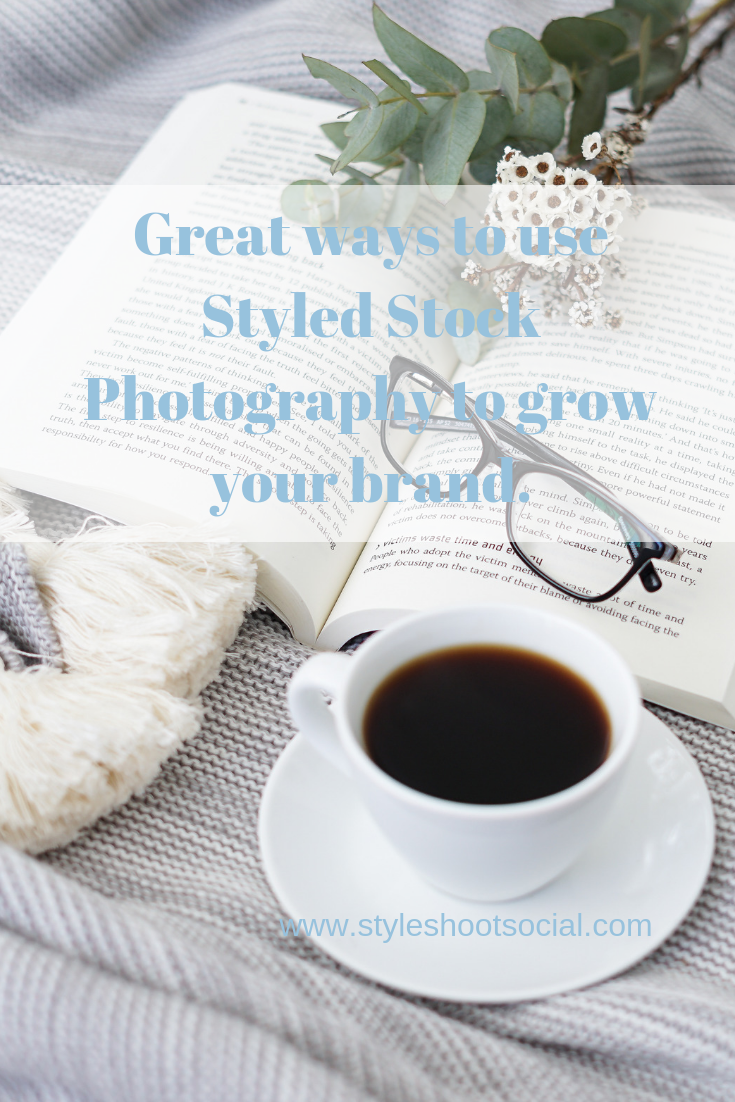
This is where your planning can get tricky. Each image you post needs to work with the previous images so that you create a visually appealing photo gallery. Now I do this using an App called Plann https://www.plannthat.com. I load it up with my images and move them around to ensure they all work together with colours and composition. You don’t want to put 3 flatlays next to one another and then two quotes side by side. To make things visually appealing you’re better to break things up. Perhaps have a quote, then a flatlay, then a front on view of a product, perhaps a portrait or lifestyle shot of yourself or a team member, then a landscape style image and maybe a little behind the scenes shot.

A mix of styled stock images and professional branded images ensures you have a good library to match the content calendar you’ve planned out. We have a great collection of quotes and add to it every month, but you can also make you own using the FREE version of Canva.
Posting video or a carousel of images as they keep viewers on you page that little bit longer is a great way to boost your visibility. You don’t need to be a professional to create a video, a smart phone does the trick, or you can use apps like Animoto to make short videos from still images.
Video is definitely something I plan to master next and because I use an iPhone my first step will be to go to my local apple store and take advantage of the free classes, they offer on how to get the most out of their products.
All of these tips work well for you stories as well. Some people watch stories more than they scroll so it’s a great way to get in front of people and you can post as many as you like and you content doesn’t need to be as perfect as it only lasts 24hrs. The perfect spot to post BTS if your workplace is to messy to put in your feed.

Now while we’ve focused heavily on images, don’t forget about you captions. They don’t have to long, there’s no real rules around the length of them, you just need to make them relatable, use a conversational tone, pop in a few emojis if you like to add personality and have a call to action. Ask a question or tell people how they can buy from you or the best way to contact you eg, link in bio
Cheers
Trish and the team x
FAQ's
Will I have instant access to the images?
Yes, as soon as your first subscription payment has been received you log in details will be sent via email
Can I use the images anywhere?
Yes, you can. All our images are high resolution making them suitable for printed materials or can be cropped, filtered, or reduced for web use.
How are the images presented in the membership?
All images come in DropBox albums
Do the images come in square and rectangle shapes?
Our images are all rectangular in a mix of portrait and landscape
Do the images come in different dimensions?
All images are 5300x3500px but due to being high resolution can be cropped or resized by you, to suit your requirements
Can I cancel at any time?
Yes, your membership will end at the end of the month your payment expires.
Can I use the images for my clients too?
No, you can use our images freely, but you can’t on sell them to a third party. Our membership is so affordable it would be a great recommendation that you clients also become members to give them a cheaper alternative to personal branding photography.
Is there a limit to how many images I can download per month?
No there is no limit, making it the ideal membership for batch creating content or building out course material
WHEN ARE NEW PHOTOS ADDED TO THE LIBRARY?
New collections are added to the library at the start of every month. You will receive email notification, so you don’t miss it.
HOW LONG DO I GET ACCESS TO THE PHOTOS?
You have lifetime access to the photos you have downloaded.
IS THERE A LIMIT TO THE NUMBER OF IMAGES I CAN DOWNLOAD?
You can download an unlimited number of images
WHAT SIZE ARE THE PHOTOS?
All photos are at least 5300 x 3500 / 300 ppi– but you are welcome and encouraged to crop or resize as necessary.
WHAT IS YOUR REFUND POLICY?
Due to the digital nature of the images, we do not offer refunds on memberships. If you subscribe to Style Shoot Social, you can cancel at any time. If you cancel before the end of your membership term, you will not receive a pro-rated refund however you will continue to have access to the member library until the end of the term.
HOW DO I CHECK MY ACCOUNT DETAILS?
You can find out the status of your account and view payments that have been made anytime via the members account page at https://www.styleshootsocial.com/account/
HOW DO I CANCEL MY MEMBERSHIP?
You cancel your payments and memberships via your Paypal account. To update or cancel your membership with Style Shoot Social, log in to your PayPal account, go to your Profile and click My Money. Your agreement is in My Pre-approved Payments.
When you cancel your subscription, you will lose access to the library when your subscription expires.

